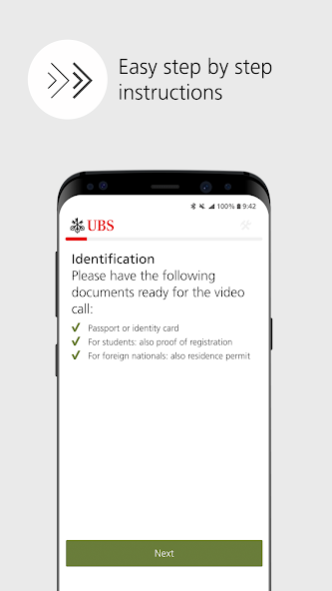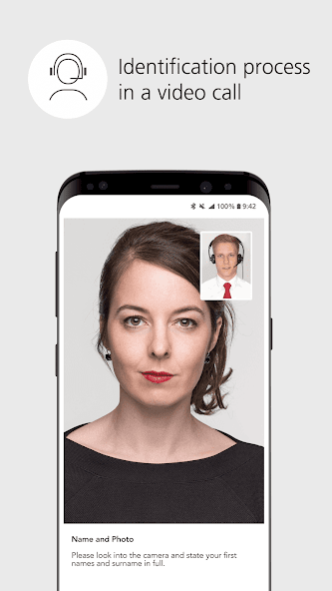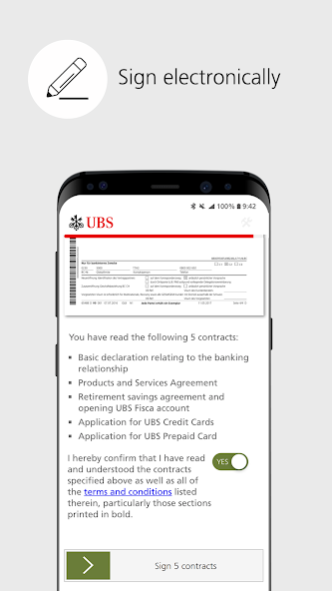UBS Welcome 23.2.0
Free Version
Publisher Description
With this app, you can verify your identity and/or electronically sign documents related to products and services you requested from UBS Switzerland AG or another non-US affiliate of UBS Group AG. Depending on the country you are residing in, electronic signing of documents may not be available. The functionalities of this app for individuals residing outside Switzerland are restricted to prescribed uses. The availability of this app does not constitute a solicitation, offer or recommendation to establish a client relationship between you and any UBS Group AG entity. Any documents or information you receive via this app are provided to you based on a specific request made to a UBS Group AG entity.
FOR INDIVIDUALS RESIDENT IN SWITZERLAND
You can also use this app to guide you through the products or services selection process before proceeding with the video identification.
FOR INDIVIDUALS RESIDENT IN THE UNITED STATES OF AMERICA
You can only use this app if you are an existing client or a potential client of UBS Swiss Financial Advisers AG (""UBS SFA""). If you are a US person and not associated with UBS SFA, this app is not available to you.
Fully secure
At UBS, your security is our highest ambition. Therefore, every video call with this app will be encrypted.
About UBS Welcome
UBS Welcome is a free app for Android published in the Accounting & Finance list of apps, part of Business.
The company that develops UBS Welcome is UBS AG. The latest version released by its developer is 23.2.0. This app was rated by 1 users of our site and has an average rating of 5.0.
To install UBS Welcome on your Android device, just click the green Continue To App button above to start the installation process. The app is listed on our website since 2023-02-10 and was downloaded 117 times. We have already checked if the download link is safe, however for your own protection we recommend that you scan the downloaded app with your antivirus. Your antivirus may detect the UBS Welcome as malware as malware if the download link to com.ubs.coo is broken.
How to install UBS Welcome on your Android device:
- Click on the Continue To App button on our website. This will redirect you to Google Play.
- Once the UBS Welcome is shown in the Google Play listing of your Android device, you can start its download and installation. Tap on the Install button located below the search bar and to the right of the app icon.
- A pop-up window with the permissions required by UBS Welcome will be shown. Click on Accept to continue the process.
- UBS Welcome will be downloaded onto your device, displaying a progress. Once the download completes, the installation will start and you'll get a notification after the installation is finished.